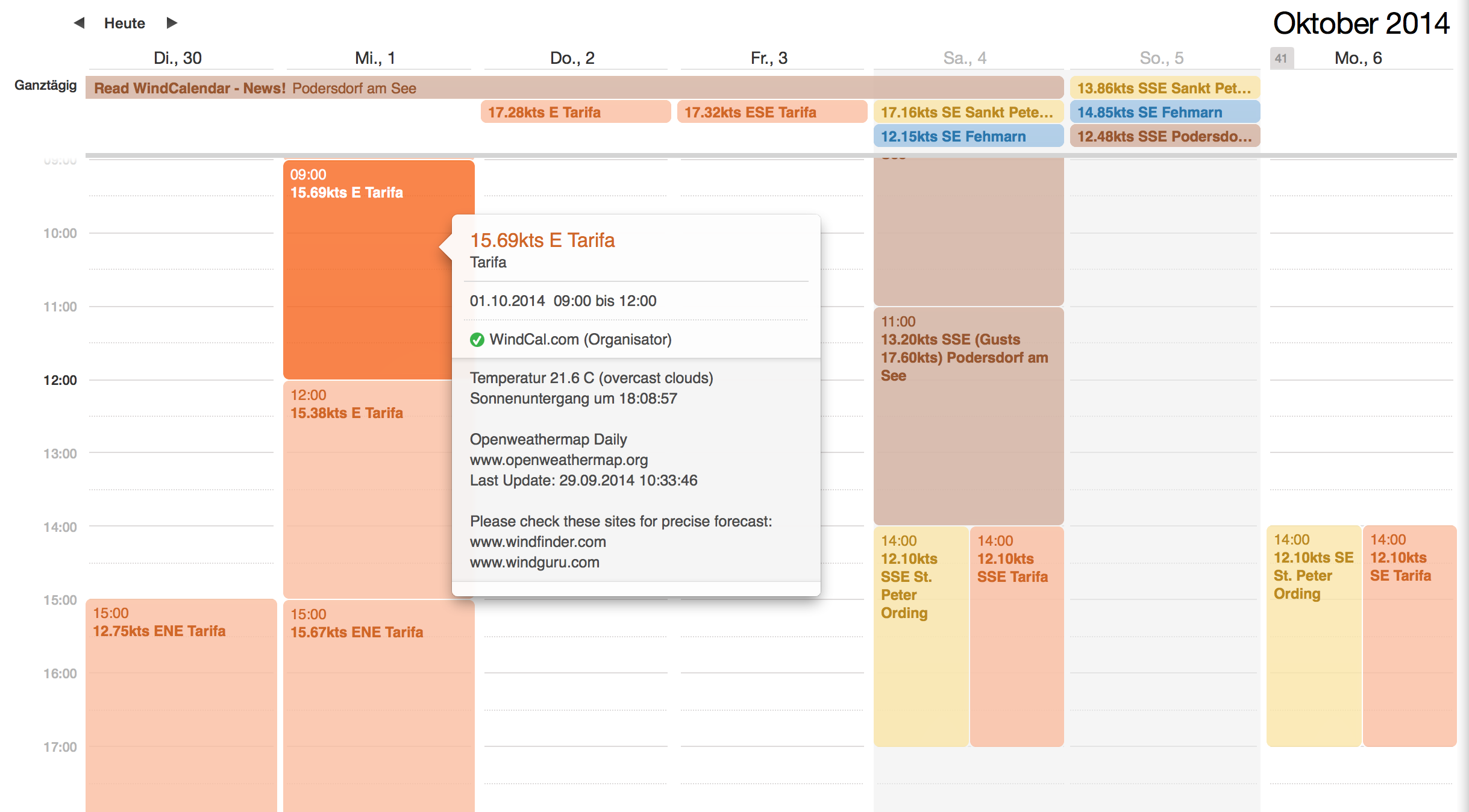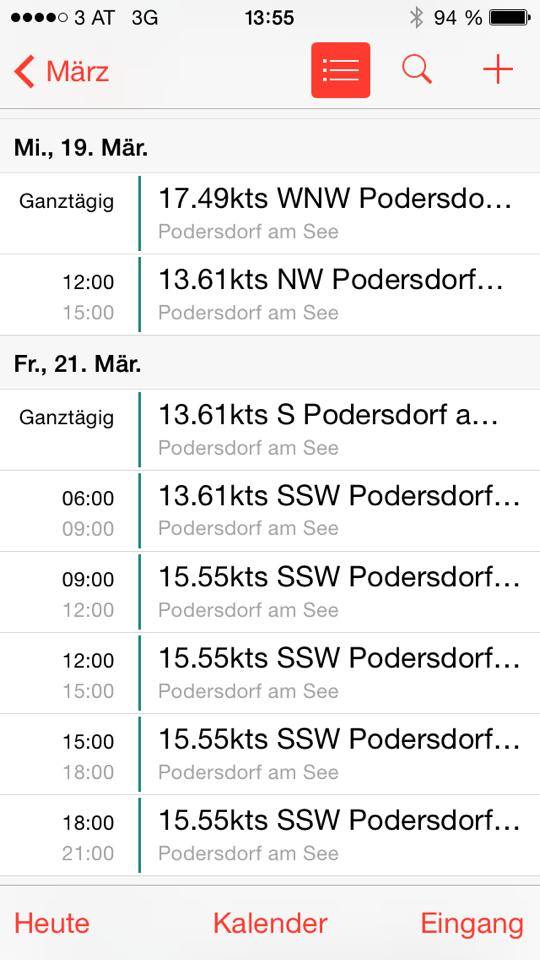Hi. I'm WindCalendar!
Never miss a windy day again
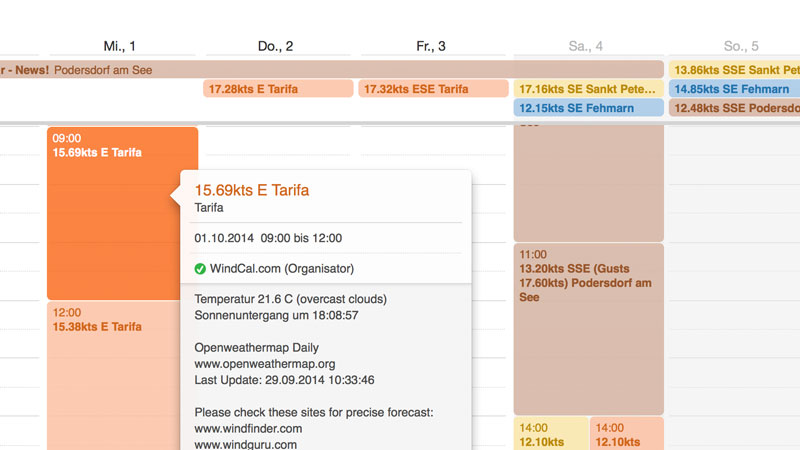
Get your personal windforecast in your calendar to prevent meetings on windy days in advance.
Be on the water when others are still dreaming of it.
You will love this app if you do windsports, like kitesurfing, windsurfing or sailing!
Why should you use WindCalendar?
Here's the long story short...
Some important person calls you to arrange an important meeting. You check your calendar and see that you are free tomorrow and accept the meeting.
BUT...what you didn't check is the wind and you wake up in the morning having 25 knots and sunshine AND a meeting...